cctouchbegan设置方法
在游戏开发中,触摸事件是不可或缺的一部分。无论是简单的点击操作还是复杂的手势识别,触摸事件都扮演着重要的角色。在Cocos2d-x中,CCTouchBegan是处理触摸事件的一个关键方法。蓑衣网小编将为大家详细介绍CCTouchBegan的设置方法。

什么是CCTouchBegan?
CCTouchBegan是Cocos2d-x框架中的一个触摸事件处理方法。当用户在屏幕上触摸时,CCTouchBegan方法会被调用。通过这个方法,开发者可以捕获触摸事件,并执行相应的逻辑处理。例如,检测用户点击了哪个按钮、在屏幕上拖动了什么对象等。
CCTouchBegan的基本用法
要使用CCTouchBegan处理触摸事件,首先需要在你的场景或层类中实现触摸事件监听器。下面是一个简单的示例代码:
cpp
复制代码
#include"HelloWorldScene.h"
USING_NS_CC;
bool HelloWorld::init(){
if(!Scene::init()){
return false;
}
auto listener=EventListenerTouchOneByOne::create();
listener->onTouchBegan=CC_CALLBACK_2(HelloWorld::onTouchBegan,this);
_eventDispatcher->addEventListenerWithSceneGraphPriority(listener,this);
return true;
}
bool HelloWorld::onTouchBegan(Touch*touch,Event*event){
//触摸事件处理逻辑
Vec2 touchLocation=touch->getLocation();
CCLOG("Touch began at x=%f,y=%f",touchLocation.x,touchLocation.y);
return true;
}
在上述代码中,我们创建了一个触摸事件监听器,并将onTouchBegan方法与CCTouchBegan事件关联。当用户在屏幕上触摸时,onTouchBegan方法会被调用,并打印触摸的位置。
CCTouchBegan的高级用法
除了基本的触摸事件处理外,CCTouchBegan还可以用于实现更复杂的交互逻辑。下面介绍几个常见的高级用法:
1.实现拖动操作
通过CCTouchBegan和其他触摸事件方法(如CCTouchMoved和CCTouchEnded),可以实现对象的拖动操作。下面是一个简单的示例代码:
cpp
复制代码
bool HelloWorld::onTouchBegan(Touch*touch,Event*event){
Vec2 touchLocation=touch->getLocation();
if(sprite->getBoundingBox().containsPoint(touchLocation)){
dragging=true;
return true;
}
return false;
}
void HelloWorld::onTouchMoved(Touch*touch,Event*event){
if(dragging){
Vec2 touchLocation=touch->getLocation();
sprite->setPosition(touchLocation);
}
}
void HelloWorld::onTouchEnded(Touch*touch,Event*event){
dragging=false;
}
在这个示例中,我们通过CCTouchBegan检测触摸是否在对象上,如果是,则设置拖动标志。在CCTouchMoved中,根据触摸位置更新对象的位置,从而实现拖动效果。
2.实现多点触控
CCTouchBegan也支持多点触控,通过创建多个触摸事件监听器,可以分别处理每个触摸点的事件。
cpp
复制代码
auto listener=EventListenerTouchAllAtOnce::create();
listener->onTouchesBegan=CC_CALLBACK_2(HelloWorld::onTouchesBegan,this);
_eventDispatcher->addEventListenerWithSceneGraphPriority(listener,this);
void HelloWorld::onTouchesBegan(const std::vector<Touch*>&touches,Event*event){
for(auto&touch:touches){
Vec2 touchLocation=touch->getLocation();
CCLOG("Touch began at x=%f,y=%f",touchLocation.x,touchLocation.y);
}
}
在这个示例中,我们使用了EventListenerTouchAllAtOnce监听器,可以同时处理多个触摸点,并分别处理每个触摸点的事件。
结语
通过CCTouchBegan方法,开发者可以轻松地实现各种触摸交互效果,从而提升用户体验。蓑衣网小编希望这篇文章能帮助大家更好地理解CCTouchBegan的用法,并在实际开发中灵活运用。
文章从网络整理,文章内容不代表本站观点,转账请注明【蓑衣网】
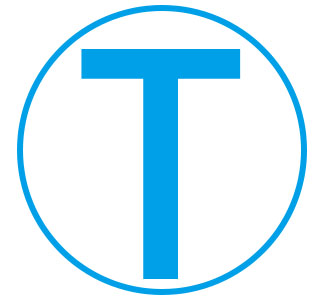 蓑衣网
蓑衣网