如何配置applicationContext.xml
在开发Java应用程序时,Spring框架是一种非常流行的选择。而在使用Spring框架时,配置文件applicationContext.xml是不可或缺的部分。它不仅用于定义Bean,还用于配置应用程序的各种设置。本文将详细介绍如何配置applicationContext.xml,帮助大家更好地掌握Spring框架的应用。

一、什么是applicationContext.xml
applicationContext.xml是Spring框架中的一个核心配置文件。它主要用于定义Spring IoC容器的Bean配置。通过该文件,开发者可以将各种Bean及其依赖关系进行配置,从而实现应用程序的解耦和模块化。
二、创建applicationContext.xml文件
在Spring项目中,通常将applicationContext.xml文件放置在src/main/resources目录下。新建该文件的步骤如下:
打开IDE(如IntelliJ IDEA或Eclipse)。
右键点击src/main/resources目录,选择“New” -> “File”。
命名文件为applicationContext.xml。
三、配置Bean
在applicationContext.xml文件中,使用XML语法来配置Bean。以下是一个简单的Bean配置示例:
<?xml version="1.0" encoding="UTF-8"?>
<beans xmlns="http://www.springframework.org/schema/beans"
xmlns:xsi="http://www.w3.org/2001/XMLSchema-instance"
xsi:schemaLocation="http://www.springframework.org/schema/beans
http://www.springframework.org/schema/beans/spring-beans.xsd">
<bean id="myBean" class="com.example.MyBean">
<property name="propertyName" value="propertyValue"/>
</bean>
</beans>
在这个示例中,我们定义了一个id为myBean的Bean,并指定了其类名为com.example.MyBean。同时,我们为该Bean配置了一个名为propertyName的属性,其值为propertyValue。
四、引入外部配置文件
在实际开发中,为了便于管理,我们常常会将一些配置项单独放在外部文件中。通过applicationContext.xml,我们可以方便地引入这些外部配置文件。例如:
<bean id="propertyConfigurer" class="org.springframework.beans.factory.config.PropertyPlaceholderConfigurer">
<property name="locations">
<list>
<value>classpath:config.properties</value>
</list>
</property>
</bean>
在这个示例中,我们使用PropertyPlaceholderConfigurer引入了config.properties文件中的配置项。
五、配置Spring MVC
如果你的项目是一个Spring MVC项目,那么在applicationContext.xml中还需要配置Spring MVC的相关内容。例如:
<mvc:annotation-driven/>
<context:component-scan base-package="com.example.controller"/>
<bean id="viewResolver" class="org.springframework.web.servlet.view.InternalResourceViewResolver">
<property name="prefix" value="/WEB-INF/views/"/>
<property name="suffix" value=".jsp"/>
</bean>
在这个示例中,我们启用了Spring MVC注解驱动,并扫描了com.example.controller包中的控制器类。同时,还配置了视图解析器,将JSP文件作为视图。
文章从网络整理,文章内容不代表本站观点,转账请注明【蓑衣网】
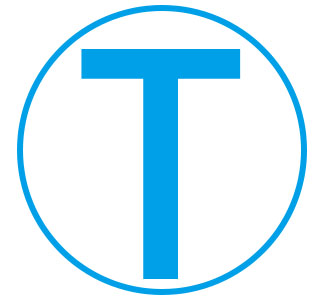 蓑衣网
蓑衣网